Tutorial
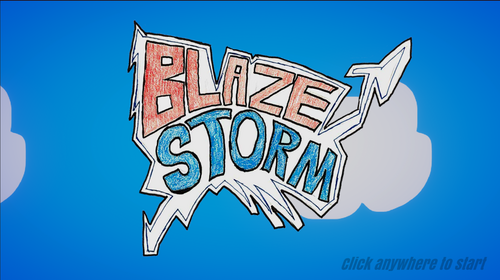
How to play:
Opening the project:
- Go into your unzipped folder and open the executable file
Hosting a lobby:
- On the title screen click anywhere on the screen with your mouse
- On the lobby screen click the create button in the bottom right corner of the screen
- Give your lobby a name, a max player cap and choose how many ideas you want to make; then press the create button
Joining a lobby:
- On the title screen click anywhere on the screen with your mouse
- If someone is hosting a lobby with a possibility for joining it will appear in the middle section of your screen.
- Click the lobby you want to join.
Starting a game:
- When you feel you are ready to begin press the Ready button.
- The button will then disappear until everyone in the lobby has pressed the ready button. Then on the host computer a Play button will appear, the host will press this to begin the game.
Stage 1:
- You will receive four questions in order about a unique gameworld you have to come up with.
- “Where are we?” refers to the current location the game is taking place in.
- Example: Underwater cave
- “Who lives here?” refers to what creature or who lives in the given location you previously answered.
- Example: Space Monkeys
- “What do they do?” refers to what the creatures or people you previously answered do in the location you answered.
- Example: Seek refuge from the federal government
- “What exists here?” refers to other things essential or not in the previously given location.
- Example: Fantastical crystal of glittering beauty
- In order to answer a question you type your answer in the input field and near the bottom of the screen and press the enter key when you are finished.
- After an answer has been submitted by any player in the lobby it will appear in the chat and the progressbar will be updated. Therefore in order to generate as many unique ideas as possible try to not repeat the same answers multiple times. It is not necessary to answer according to your previous answers but it is much simpler to come up with ideas through doing that.
Stage 2:
- Here you will receive three answers from the first stage as themes for answering the two presented questions. If you want new themes, you can get them by pressing the reroll button below the middle theme.
- Based on the themes provided, you will need to write a fitting answer
- “What do the players represent?” refers to what the player is representing in the game and gameworld.
- Example: Cops of the newborn era tracking and hunting criminals in places most unforeseen.
- “Where does the game play out?” refers to the setting in which the game is placed.
- Example: The game plays out in a bouncy air castle, everything inside it has physics.
- Example: The game plays out in space. A lot of space to move around freely, but there are obstacles such as asteroids and clusters of meteors.
Stage 3:
- Here you receive one of the answers from the second stage as a designspace card. If you want another designspace card instead, you can press the reroll button to get a new card. When you’ve decided to use a designspace card, press the next arrow.
- In the next section you choose design patterns that you feel fit for the designspace card you currently have. You choose them by simply dragging the icon and dropping it into the three available slots, then press the next arrow.
- You will need to write a response that addresses the information on the designspace card and the game design pattern you’ve chosen. This response should be appropriate to the content on the designspace card, and the pattern you believe is most significant in this particular idea.
- “What are the players trying to achieve, what makes that difficult?”
- “When does the game end, and how does one win?”
Export ideas:
At the end of the game, you will see a file path printed out on the screen. If you navigate to it,
Typically inside: ...\BlazeStorm\BlazeStorming_Data\GameIdeaExports\gameIdeas_XXXX-XX-XX_XX-XX-XX-XXX.csv
You will find a csv file with the game ideas ready to be imported into Excel or Google Sheets.
This game is based on a method created by Erik Olson. He owns the rights to it and is considered the IP holder of the methodology displayed in the application and the documents associated with it.
Excited and Nord University has an exclusive agreement with Erik Olson to use his method. As well as the right to use the developed application and its source code, including associated documents.
We express our gratitude to Excited and Nord University for granting us the opportunity to create this game as part of the Excited Summer Jobs in 2024.
We would like to convey our deep appreciation to Erik Olson for allowing us to create a game based on his workshop. Additionally, we appreciate his valuable input and guidance in shaping the vision for the game.
Files
Get BlazeStorm
BlazeStorm
Excited Summer Job 2024 & 2025 - Multiplayer co-op game about designing games!
| Status | Released |
| Authors | MarzLars, masterITS, Kamen_St, Kyllo_1 |
| Genre | Educational |
| Tags | applied-game-design, Co-op, Multiplayer, serious-game, Unity, unity-6 |
| Languages | English |
| Accessibility | Subtitles |
More posts
- Explanation of gameSep 18, 2024

Leave a comment
Log in with itch.io to leave a comment.